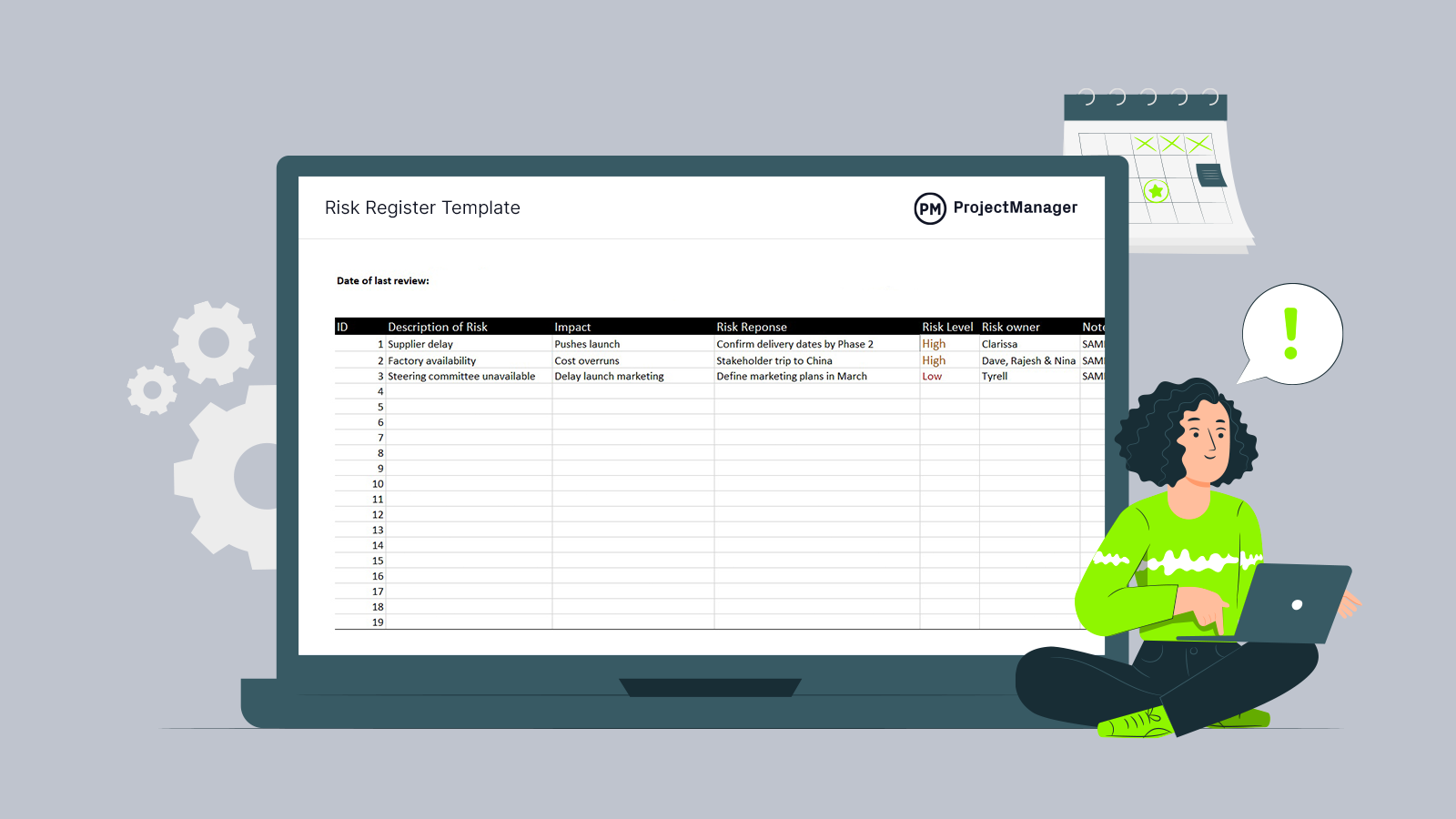
Use this free Risk Tracking Template for Excel to manage your projects better.
Download Excel File
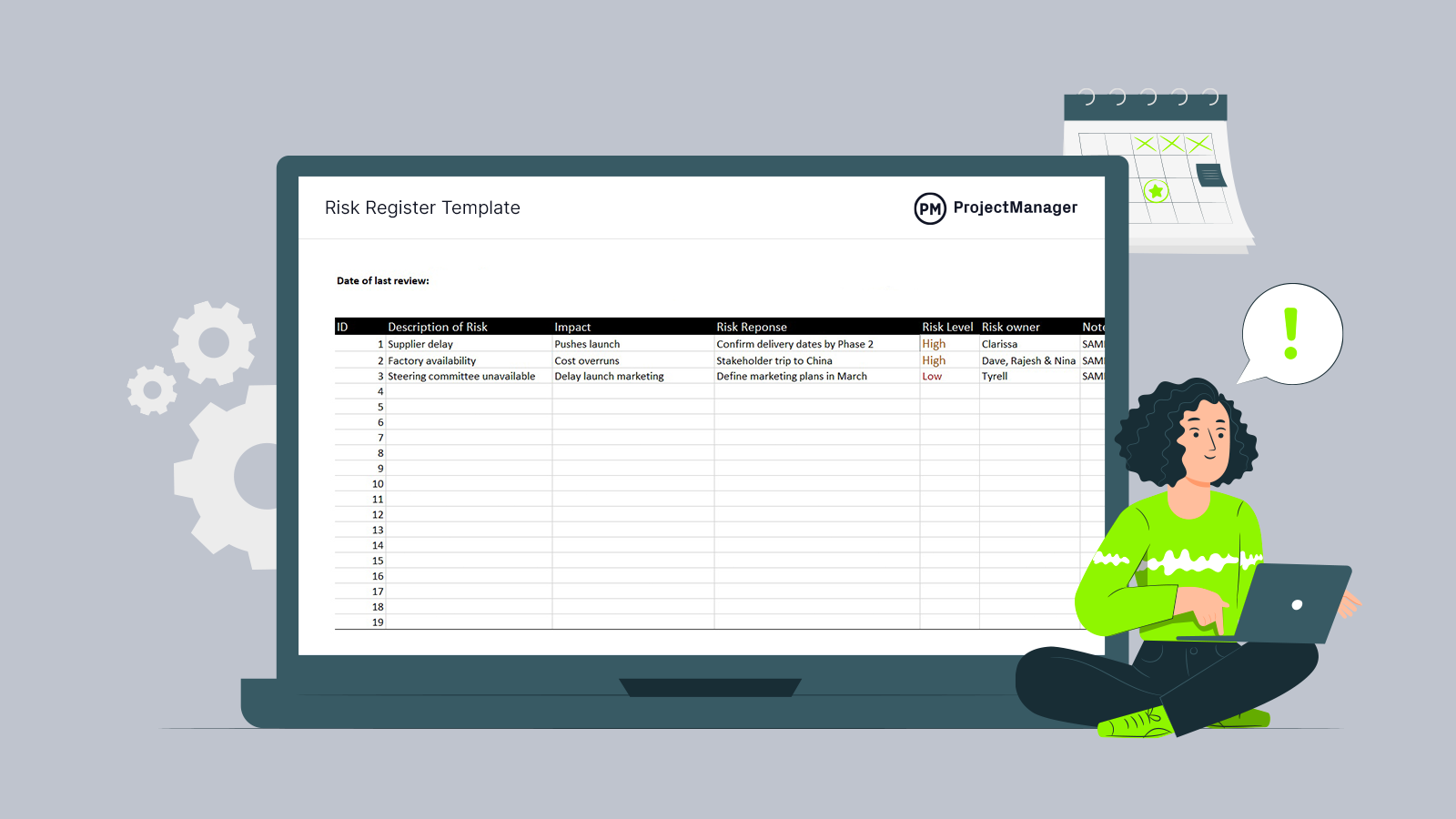
Plan for project risks with this risk register template. Define risk priority and the potential impact for each. Risk is going to happen, but with this free risk-tracking template for Excel handy, you can prepare for it and have a response already thought out and in place.
Every project has risks. If you don’t think so, then you’re fooling yourself and are in for a nasty surprise. The sharp project manager is going to understand that while the risk is inevitable, the ability to forecast it and prepare a strategy to correct whatever wrongs may occur during the project is part of what planning for a project is.
But it’s not enough to simply do the due diligence and prepare for project tracking, you have to be prepared to deal with that risk, whatever it may be when it occurs. One crucial thing is to have a mechanism in place to track risk throughout your project’s lifecycle. If you first don’t identify it, that’s a problem, but once you see it, if you don’t track it, well, that’s a tragedy.
![]()
Therefore, you need to systematically track and evaluate the performance of the actions you take to mitigate risk against established metrics throughout the acquisition process while developing other options. This is where a risk register template comes in handy. It provides you with all the places to collect the needed data to follow that risk and see how your actions to remedy it are working.
With our free Excel template, you can download and create a vital document in your project management arsenal. It has everything you need in one place, and we offer it to you for free because as a project management software company, we understand that a project is only as good as the tools you have at hand to complete it successfully, on time and within your allotted budget.
Here you’ll be able to identify the risk, note where it might start to impact the project and even tag the person who identified it. There’s also space for you to determine how likely the risk will impact the project, estimate that risk and then better identify it if and when it occurs.
Sharing the risk register with the project team keeps them on the same page. Project tracking software facilitates the process of responding to risk. ProjectManager has live risk-tracking features to monitor progress in real time and tools to help teams collaborate on resolving issues.
Use our risk view as a register. You can assign ownership and monitor the percentage completed as team members log hours on their tasks. Set priority, create email notifications and even add subtasks. Team members can comment with others on the team and even create their to-do lists to manage their work. When the risk is resolved, mark the work as complete and everyone is notified immediately. Try it free today.
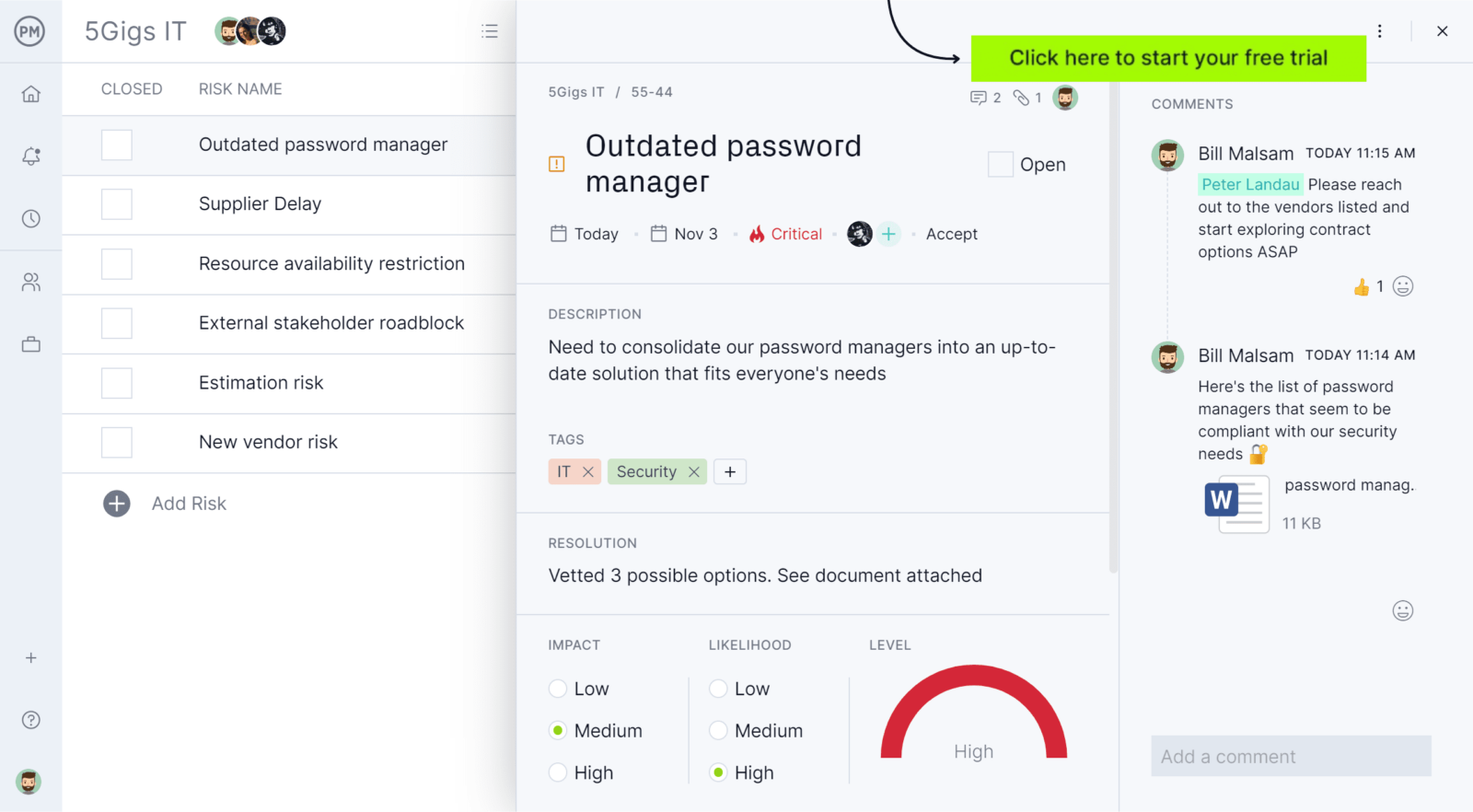
If you’re not ready to upgrade to software, make sure to download our template. Other things a risk tracking template helps with are providing a space to fully describe the risk and how it might impact the project, as well as assigning an owner to that risk. This is the person who is responsible for monitoring the risk and implementing action to mitigate it. That way the risk is less likely to be ignored, instead of everyone thinking everyone else is taking care of it.
You also have a way to say when the risk is no longer a risk; that is you can close it. Once the risk is not impacting the project and has been taken care of, you don’t want to waste valuable resources tracking it. Here is where you can also describe the reason for closing the risk, which is a great way to communicate with your team and stakeholders.
A risk register is an active tool in any project manager’s arsenal. It works hand-in-glove with your risk management plan. While you plan for risk during the planning stage, the risk register is ready for you to use during execution. That’s when risks arise, those you had prepared for and those you had not.
Either way, you need a template to manage the process of resolving risk. The risk register captures those risks in your project. You use the template to give the task of tracking the risk to a specific team member. Then they update the register to show the progress they’re making, getting the project back on track.
Depending on the priority of the risk, the register template should be regularly updated to make sure that the risk isn’t bleeding out into other areas of the project. Regardless of the severity of the risk discovered, you want to respond in a timely fashion, assess the problem and act accordingly. Naturally, you want to inform your stakeholders, but don’t wait for a status report. Bad news should first be communicated in person.
It’s important to prepare for risk, and when it happens, have a plan to resolve it. But you also need a method of tracking that risk to keep an eye on it. Now that you’ve downloaded the free Excel spreadsheet, and you’ve hopefully read this far, you know why it’s a great document to have at your disposal. Now, how do you use it?
![]()
Let’s go step by step. It’s not a very difficult process, but like all processes, you need to be thorough because if you miss even what appears to be a minor point, you might throw the whole procedure off. Then it’s not going to help anyone.
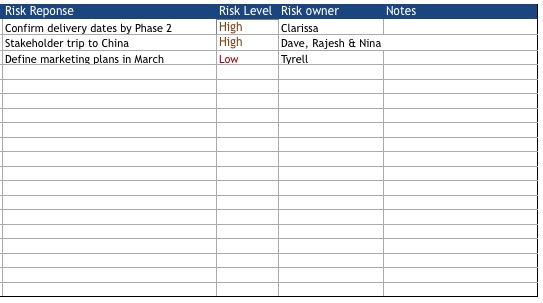
Begin by giving each risk a number, so you can start a list and not confuse one with another. Just consider this an identification for shorthand, which is why it goes under the column heading for ID. Next to that is the column where you can put the description of this potential risk. Be thorough in outlining what you think it is, but you’re not writing a book. Just put down what’s essential. The rest is by definition unnecessary. You’ll also want to be succinct in the next column when you sketch out the various impacts such a risk might have on your project. But be sure to include everything. If you don’t know what this risk can impact, then you can’t develop a strategy to deal with it if and when it arises.
Now comes the hard work, filling in the risk response column. Don’t slack off on this part; it’s the engine in your vehicle to drive out risk from your project. Again, this isn’t a novel you’re writing, but a short and decisive response to the risk if it raises its head during your project. Now the next column is where you prioritize. This is where you decide as to the level of the risk. It may be high, medium or low, and you need to mark which here. That way you can filter the spreadsheet to see how much of each level of risk you have, and then prioritize how you will eventually deal with them.
The next step is assigning an owner to that risk. As noted earlier, if you don’t have someone on the team who is responsible for identifying that risk and being the one who will initiate a quick and strategic response to it, then you risk having that risk become a bigger problem as it grows unnoticed. Finally, don’t forget the notes column. This is where you can jot down thoughts that don’t fit into any of the previous categories. It’s always helpful to have a place to get those ideas down or else they’ll fall between the cracks.
Your project risks can be viewed in the project menu, which can be easily sorted and filtered to only view what you need to see. You can manage risks by making them a new kind of task, with rich functions for task collaboration. There’s a dropdown menu with options, such as avoid, mitigate, transfer and accept.
You can also filter by tags, so you can see all the risks or the specific project you’re working on. Plus, managers can use the real-time project dashboard to get live, to-the-minute progress reports. This way, the team member who is working on resolving the risk and the manager who is overseeing it are in close communication.
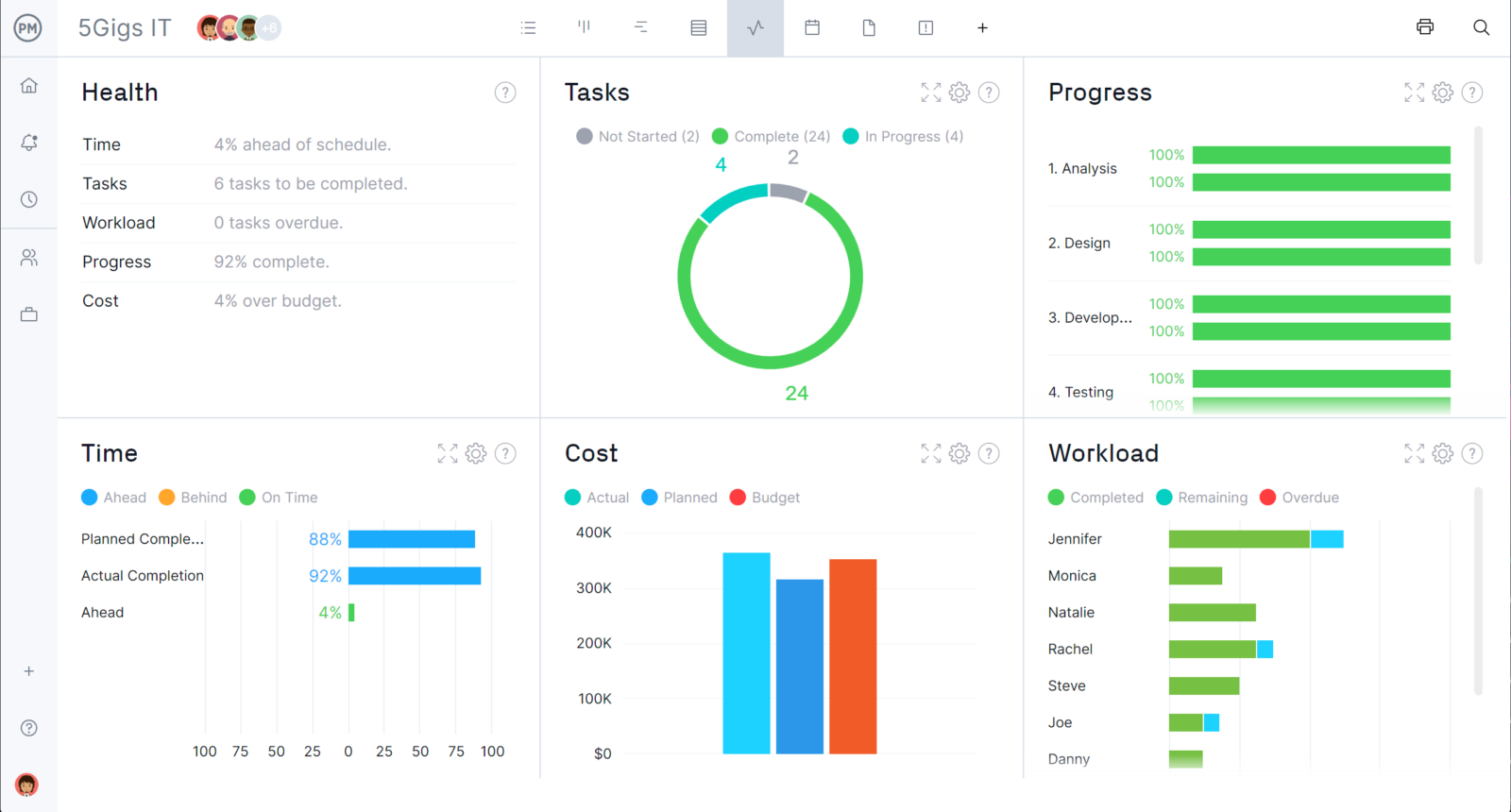
Visit our template page for dozens of free project management templates to help you through every phase of your project. When it comes to working on project risk, there are a few templates listed below that will help you monitor and track the process.
Once you’ve registered your risk, you need to keep track of its progress and how it’s impacting your project. Our free project dashboard template will monitor your project across several metrics, including workload and cost. You’ll be able to see graphs and charts to keep your team’s workload balanced and your costs within your budget.
The issue tracking template is another tool to help you manage the process of resolving the identified risk in your project. Remember, risk is potential but an issue is that potential is actualized. This template allows you to not only identify the issue but come up with a plan to resolve it and then track its progress.
You can think of a risk that has appeared in your project as an issue that is on its way to becoming a problem if you don’t deal with it. Another way to look at it is a change. It’s not a good change, of course, but it still must be logged and tracked. The free change log template is another tool you can use to monitor your progress and keep stakeholders informed.
On ProjectManager, there are many great resources, including more free templates to download and create, but also reams of original content tailored for anyone interested in the art of project management.
Here are a few of the more relevant pieces that address the topic at hand:
Thanks for downloading our free Excel risk tracking template. If you want to get even more out of your project management, then consider taking a free 30-day trial of ProjectManager. Our award-winning software has been ranked #1 in the project management software app category for Gartner’s GetApp. See why.
Deliver faster, collaborate better, innovate more effectively — without the high prices and months-long implementation and extensive training required by other products.